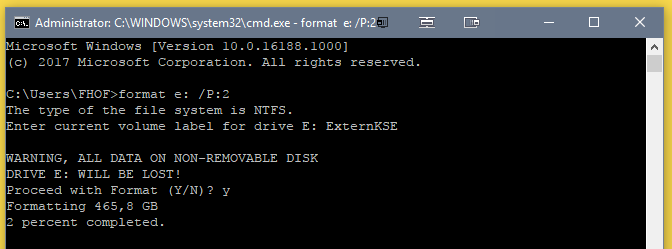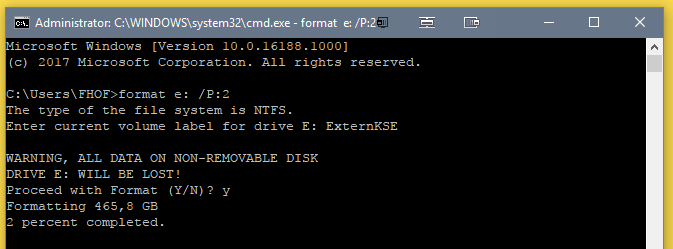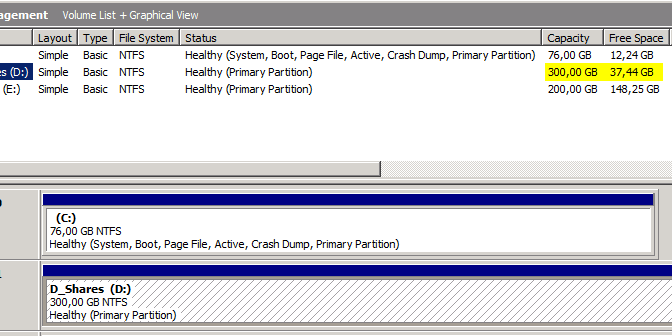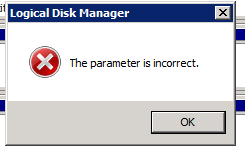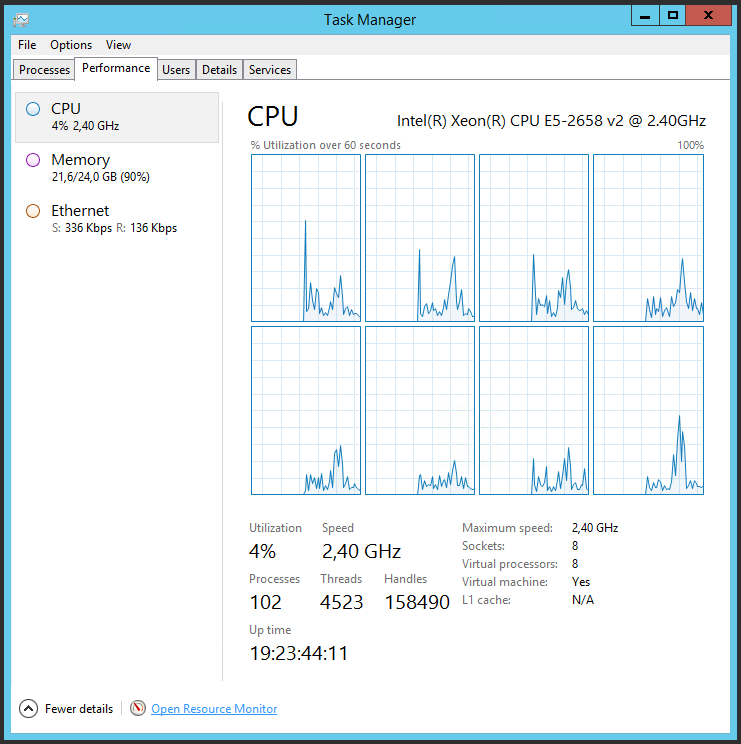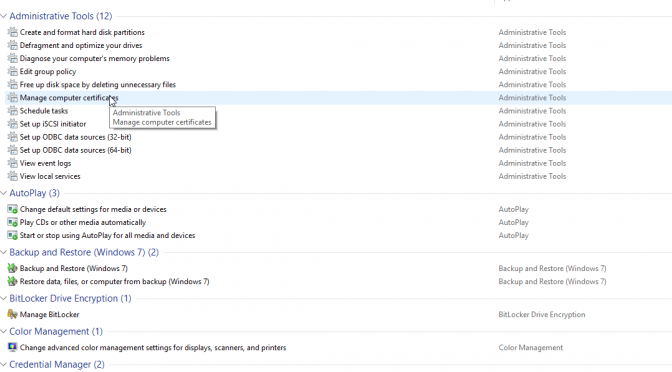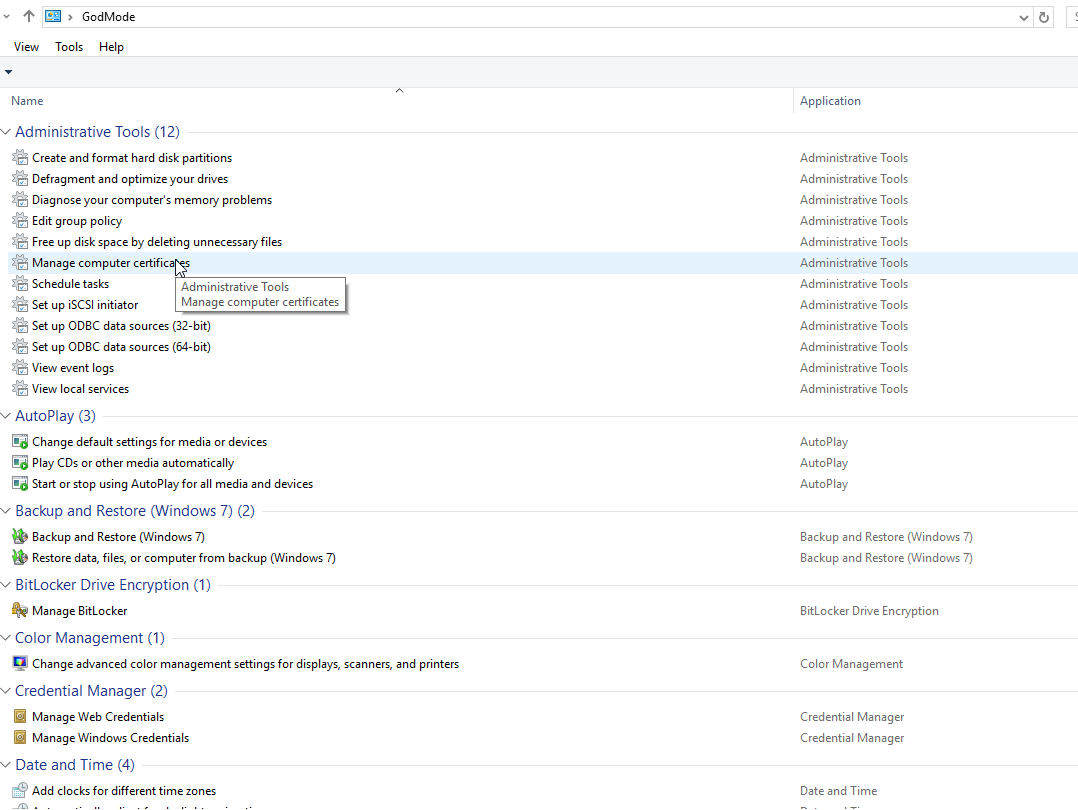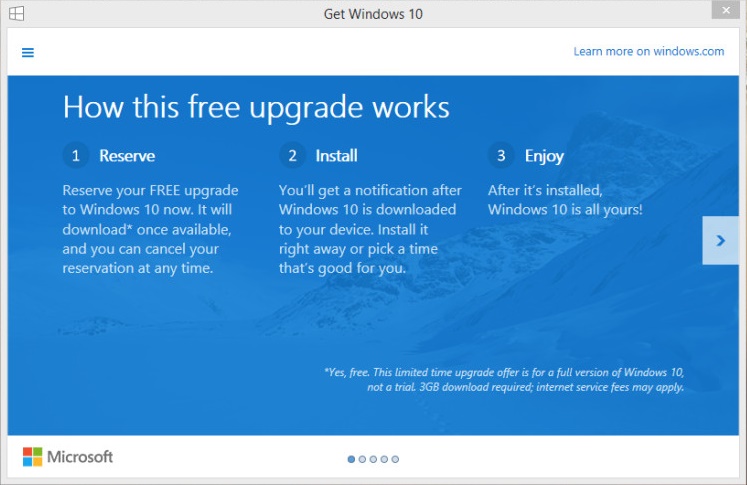When formatting a drive using the command-line, you can add the switch /P:<number_of_passes> to add a number of wipe passes to the format process.
So if you use “format e: /P:2” drive E will be formatted and wiped with 2 passes.
No more external tools needed!